VirtualBox 1.5.0
 E’ uscita il 31 agosto 2007, la versione 1.5.0 di VirtualBox.
E’ uscita il 31 agosto 2007, la versione 1.5.0 di VirtualBox.
Ecco il change log:
Version 1.5.0 (2007-08-31)
As major new features, Version 1.5 adds:
• Seamless windows (see chapter 4.5, Seamless windows, page 53)
• Virtual serial ports (see chapter 3.7.9, Serial ports, page 44)
• Support for 64-bit Windows hosts (see chapter 1.3.1, Supported host operating
systems, page 12)
• Intel PXE 2.1 network boot
• Guest Additions for IBM OS/2 Warp
In addition, the following items were fixed and/or added:
• GUI: sometimes two mouse cursors were visible when Windows guest additions
became active
• GUI: added VT-x/AMD-V settings
• GUI: disable ’Show log…’ menu entry to prevent crash if VM list is empty
• GUI: the log window grabbed the keyboard
• GUI: fixed error handling if Linux host clipboard initialization fails
• GUI: pass the Pause key and the PrtScrn key to the guest (Linux hosts)
• GUI: increased maximum guest RAM to 2 GB (Windows host)
• GUI: improved rendering performance (Windows host)
• GUI: status lights for USB and shared folders
• GUI: properly respect the DISPLAY environment variable
• GUI: download Guest Additions from virtualbox.org in case they are not present
locally
• VRDP: support for multimonitor configurations in Windows guests
• VRDP: support for MS RDP6 and MS RDP Mac clients
• VRDP: added support for WinConnect RDP client
• VRDP: performance improvements
• VRDP: fixed sporadic client disconnects
• VBoxManage: never delete existing target during clonevdi
• VBoxManage: properly print the size of currently used hard disks
• VMM: fixed Xandros Desktop 4.1 hang
• VMM: fixed VT-x/AMD-V hang with newer versions of gcc (Linux hosts)
• VMM: improved stability of VT-x
• VMM: check for disabled AMD-V when detecting support
• VMM: fixed AMD-V issue when running OS/2 guests
• VMM: fixed application startup regressions (e.g. VideoReDo)
• VMM: fixed regression that broke disk access in OS/2 and OpenBSD guests (possibly
much more)
• VMM: fixed crashes if memory allocation failed (Linux)
• VMM: fixed enabling of Local APIC on AMD hosts (fixed Ubuntu Feisty installation
kernel hang during boot)
• VMM: fixed XFree86 4.3 (Debian/Sarge) segfaults when switching to text mode
• VMM: refuse to start when KVM is active (Linux Host)
• VMM: fixed bootup hangs with ReactOS
• VMM: fixed out-of-memory errors under certain environments with enough appropriate
memory available
• API: fixed occassional crashes of the VBoxSVC server during VM shutdown
(Linux host)
• API: some components were not notified when mounting a CD/DVD
• VMDK: improve geometry compatibility with existing VDMK images
• IDE/Floppy: optionally make non-available host device non-fatal
• IDE: improve emulation accuracy of the IRQ line between master and slave drive
• IDE: guest could freeze when unmounting the CD/DVD drive
• VGA: several text mode fixes in particular with Windows DOS boxes
• USB: fixed some issues with Windows hosts
• USB: fixed race condition between udev and USB filters (Linux host)
• Shared Folders: reversed network provider order to increase mapping performance
(Windows guest)
• Shared Folders: browsable from Windows Explorer (Windows guests)
• Shared Folders: stability fixes (Windows guest)
• Shared Folders: case sensitivity fixes (Windows guest and Linux host)
• Audio: fall back to the NULL audio driver if no voice could be opened
• NAT: fixed crash
• Guest Additions: reworked the shared clipboard for Linux hosts and guests based
on user feedback about problems with individual applications
• Guest Additions: don’t allow to disable mouse pointer integration for Linux
guests as an Xorg hardware mouse cursor cannot be turned into a software
mouse cursor
• Guest Additions: Linux guests shipping Xorg 1.3 (e.g. Fedora 7, Ubuntu Gutsy)
are now supported
• Guest Additions: added DirectDraw support to the Windows display driver

3 pensieri riguardo “VirtualBox 1.5.0”
I commenti sono chiusi.