Social Bookmarking RELOADED 2.9
A new version has come, Social Bookmarking Reloaded 2.9. in this release ha been fixed a bug with msn-live and I added a new social: wikio. Now you can vote your article.
Una nuova versione è arrivata, Social Bookmarking Reloaded 2.9. In questo rilascio è stato risolto un bug che affliggeva il social msn-live ed è stato aggiunto Wikio così si potranno votare i propri post migliori.
16 pensieri riguardo “Social Bookmarking RELOADED 2.9”
I commenti sono chiusi.


😉 grazie
Hi,
The icons are not showing up, just the words for
the bookmarking sites.
What can I do?
Best,
Scott
Some users had reported to me this problem. I think is a permission issue in social-bookmarking-reloaded folder. I have 0755 permission.
Ciao,
Complimenti per il plugin… ottimo…
Potresti fornire delle istruzioni per inserire manualmente più siti di social bookmarking italiani?…
Fortunatamente ne stanno uscendo molti nuovi e vorrei sfruttarli tutti…
Thanks…
Ciao
il tuo plugin è davvero ottimo ma da qualche giorno (non ricordo se per caso ho aggiornato il plugin) non riesco più ad usare il tasto per OKNotizie
infatti mi restituisce sempre l’errore:
Solo che in realtà il servizio dovrebbe puntare a oknotizie.alice.it/ e non OKNOTIZIE.COM … o sbaglio?
Aspetto una tua risposta 🙂
Ho corretto l’indirizzo se vuoi puoi scaricare la versione corretta dal svn, è il ramo trunk. http://wordpress.org/extend/plugins/about/svn/
Bene grazie… cmq visto che il problema era proprio l’indirizzo ho provveduto a cambiarlo da me manualmente non avendo capito come funzioni il svn 😀
alla prossima versione 🙂
gazie 100000!!! 🙂
Ciao mi puoi fare uno squillo su skype?
la tua mail non funziona e ti vorrei contattare il mio skype è: *********
hi guy
how can i add new site to the list?
which files must change?
In sites.xml, you have to add the links. Then in social_bookmarking_reloaded.php you have to add your social bookmarking name where you find: “array(‘sbb_sites’ => ‘delicious|digg|furl” …
And you have to create an 18×18 icon.
is there anyway to just add certain icons to the list, I really only want digg, facebook, flurl, and stumble – is there also a way to get rid of the signala presso txt?
Yes, In Admin panel > Option > Social Bookmarking R. This is plugin panel. You can select what icons you want to show and you can change the string segnala presso.
hi, how do u remove the border from the image links ???
anyone can help ?
This is a problem related to some themes of wordpress. I’m going to investigate in order to find some solutions.
change the line in the script with this code :
$target_img = “plugin_dir.$settings[‘img’].”\” title=\”$target_desc\” alt=\”$target_desc\” / border=0>”;
and it will fix the border.. add me in the credits if u will..