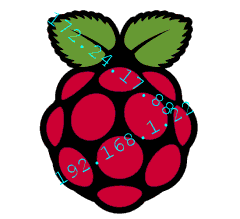Virtualbox 4.2.22
La versione 4.2 di Virtualbox ha appena ricevuto una nuova release di manutenzione che porta diverse correzioni di bug. Questo tutorial vi mostrerà come installare Virtualbox 4.2.22 in Ubuntu 13.10, Ubuntu 13.04, Ubuntu 12.10, Ubuntu 12.04, Linux Mint.
Virtualbox 4.2.22 è una versione di manutenzione . I seguenti elementi sono stati risolti e/o aggiunti :
- GUI: Mac OS X host: introduced extradata option “GUI/HidLedsSync” aimed to enable HID LEDs synchronization (feature disabled by default)
- GUI: Mac OS X host: fixed issue on MacBook Air/Pro hosts when GUI might freeze in attempt to synchronize HID LEDs
- Main: always expose the DMI memory information to Windows 2012 guests (bug #12017)
- HGCM: fixed crashes under certain conditions
- Storage: fix for BLKCACHE_IOERR runtime errors under rare circumstances (bug #11030)
- AHCI: fixed a bug which resulted in Windows XP guest hangs if a SATA CDROM is attached (bug #12417)
- AHCI: fixed a Guru Meditation under certain conditions
- E1000: if the cable was disconnected before the guest initialized the device, the link status was not properly set to’down’ after the initialization completed despite the fact that there was no connection
- 3D support: fixed offset of guest 3D image elements (Mac OS X Retina hosts only; bug #11021)
- 3D support: many fixes
- Linux Additions: support Enterprise Linux 6.5 kernels (bug #12505)
- Windows Additions: fixed guest crashes in in Shared Folders service under certain conditions
Installare Virtualbox 4.2.22:
Metodo 1 : Scaricare ed installare il pacchetto deb da questa pagina .
Metodo 2 : Se si ha familiarità con i comandi di Linux , eseguite i comandi uno per uno in terminale ( Ctrl + Alt + T ) che aggiungeranno il repository di virtualbox per Linux e installeranno i pacchetti deb :
sudo sh -c ‘echo “deb http://download.virtualbox.org/virtualbox/debian $(lsb_release -sc) contrib” >> /etc/apt/sources.list.d/virtualbox.list’
wget -q http://download.virtualbox.org/virtualbox/debian/oracle_vbox.asc -O- | sudo apt-key add –
sudo apt-get update
sudo apt-get install virtualbox-4.2